Nearpod Mini Course!
.png)
Learn how to use Nearpod to level up your lessons!
Are you ready to create epic lessons to enhance student engagement in your online classroom?
Do you want to stand out among other Outschool teachers?
Do you want to implement technology into your classes but not sure where to start? Or you don't have hours to research how to use it in your online classes?
Do you want to use Nearpod in your lessons but are unsure how to use it or what you can use it for?
Welcome to my Nearpod Mini Course!
Nearpod is an online tool that allows you to quickly and easily put interactive and fun activities and games into your lessons!
What will I learn?
In this workshop you will learn how to add five different interactive features into your lesson. These features are simple to use and easy to put into any subject or lesson. I will walk you through step by step how to add these activities into your own lessons and share ideas for how each feature can be utilized!
Here are the Nearpod features we will cover:
Draw It
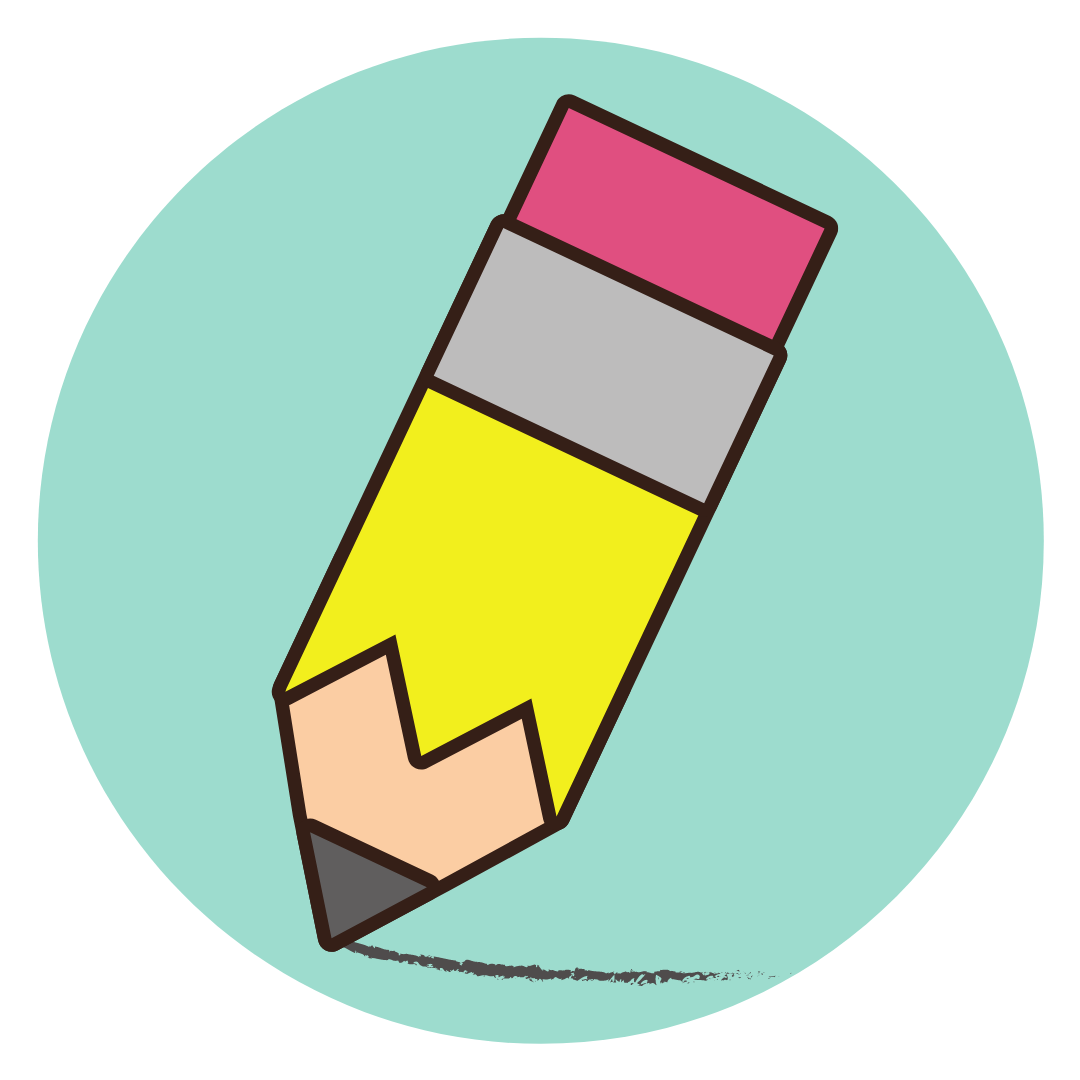
Time to Climb

Matching

Virtual Reality

Interactive Videos

Using Nearpod with Zoom
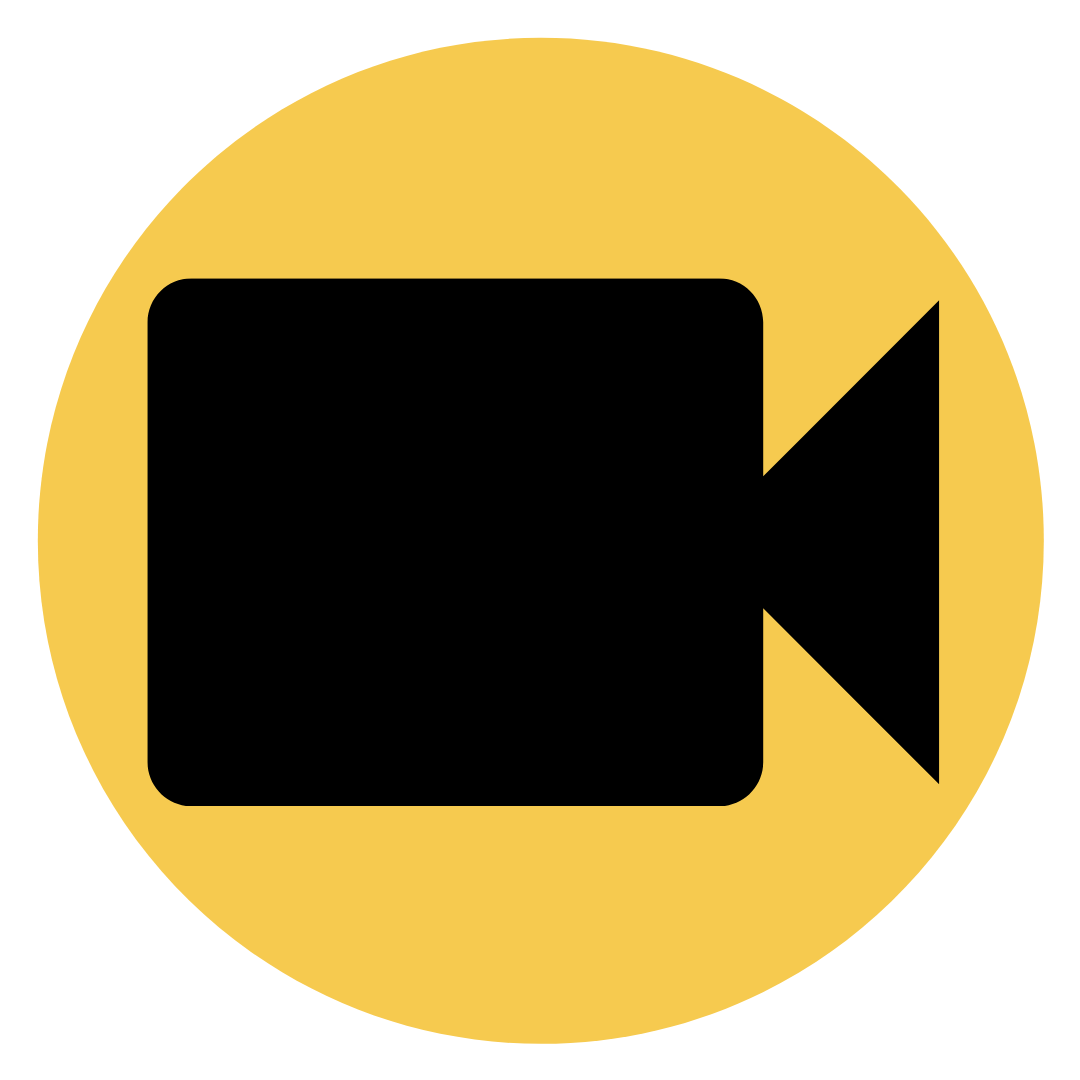
Student View

Let's set you and your students up for SUCCESS!

Who is this workshop for?
-Outschool teachers wanting to create engaging lessons.
-Teachers wanting to learn how to effectively use Nearpod in their online classroom.
-Teachers ready to make themselves and their classes stand out.
-Outschool teachers wanting to learn how to use Nearpod.
-Teachers wanting to feel comfortable using Nearpod with Zoom.
-Online teachers ready to use Nearpod but would love to ask questions about how to use the activities and use it with Zoom.
-Online tutors creating their own curriculum.
By the end of the Course
You will feel confident with using these features and ready to use them to create engaging Nearpod lessons.
You will know what the student and teacher side of Nearpod looks like so you are comfortable teaching your lesson while using Nearpod.
You will be ready to implement what you have learned and set yourself up for success!
You will have the tools to create engaging lessons with Nearpod!


What do I get?
-Confidence to start using Nearpod in your online classroom!
-Students engaged, participating and having fun with your lesson!
-6 modules where you will learn how to add and use the Draw it feature, Time to Climb game, Matching game, Virtual Reality, Interactive videos and how to share your lesson with students and the best way to teach with Nearpod over Zoom.
.png)
Wait, I have Questions!
What do I need to participate in this course?
You will need access to Nearpod. Download the free app on your phone or tablet. If you have access to two devices you can use Zoom to access the workshop on your computer and the Nearpod lesson on an iPad or phone. OR you can use your computer for both, you will just have to split your screen to view Nearpod and me for the first few minutes of the workshop.
Time Commitment
6 video mini course- 1 hour total of video content.
Do I need to pay for Nearpod?
No. There is a paid version, but the Free version will give you access to all of the same activities. All you need to do is create an account with your email!
level up your tech game!
Get ready to confidently create and tech with technology!

Save yourself time!
No need to search the internet or create your tech activity by trial and error. That can take hours. Trust me, I know.
Learn everything you need in one hour to create an interactive activity using technology. AND learn how to use it correctly in the online classroom.
What Other Online Teachers Are Saying
"I loved getting new ideas for my virtual classes on Outschool!"
"I absolutely recommend the Google Slides Workshops! It was very educational and helpful."
Kelli-Outschool Teacher
I walked away with a great understanding of how both the students and myself (as the teacher) would experience this awesome tech tool.
"I was able to attend Natalie’s Nearpod workshop last spring and it was so helpful with getting me started in using Nearpod in my online teaching. Before this, I was so overwhelmed with the thought of learning a whole new platform and afterwards I walked away with a great understanding of how both the students and myself (as the teacher) would experience this awesome tech tool. Natalie taught us the basics and even answered all of our more in depth questions so that we had the confidence to create our own lessons after the workshop. I was able to complete my own custom Nearpod lesson from what she taught. My students are in-love with all the interactive features and I love how engaged they are in class. Thanks Natalie for giving me the tools and confidence to succeed on Nearpod!"
Stephanie- Outschool Teacher
Confident and excited to create interactive games.
"I cannot recommend Natalie's Nearpod workshop enough! In just one hour with Natalie I went from being a total Nearpod 'newbie' to feeling confident and excited to create interactive games for my online classes!"
Amy Thomas-Outschool Teacher
Five stars, highly recommend!!!
" I am SO thankful for Natalie's Nearpod workshop!! Tech is definitely not my strong suit, and I really wasn't sure if I would be able to use a tool like this. The way she explained things made me feel so much more confident, and my classes are so much more fun and engaging now! I especially appreciated how she demonstrates what lessons look like from both the teacher and student views. Five stars, highly recommend!!!
Rachel Baker-Outschool Teacher

The Edtech Wizard