Come learn how to create interactive activities with Google Slides.
If you are an Online Teacher
You have already heard that you should be using technology and several different technology sites in your classes to increase student engagement.
Here is what you might not know
You don't have to use several different technology tools to engage your students. One tool, Google slides, will do the trick.
It's easy
-Google Slides is an easy tool to use! And it is great for varying levels of expertise.
It's Free
-Just sign up for a Gmail account and you have access to Google Slides and it's magic.
You have several options of activities to create
-With using Google Slides alone, you can create interactive games, drag and drop activities, spice up your slide lessons and more without leaving it!
It's is easy and simple to create a lesson presentation!
But what do you do next?
Most online teachers don't go beyond making
Slides to present their lesson to their online students.
Online teachers use slides because it is a great way to show your content over
screen sharing in a visually appealing way.
But here is why this can be a problem.
Students need more than just being shown information on a slide and hearing you talk about it. Online students want to be engaged with what they are learning. They love playing and learning with games, movement, conversation and interactive activities.
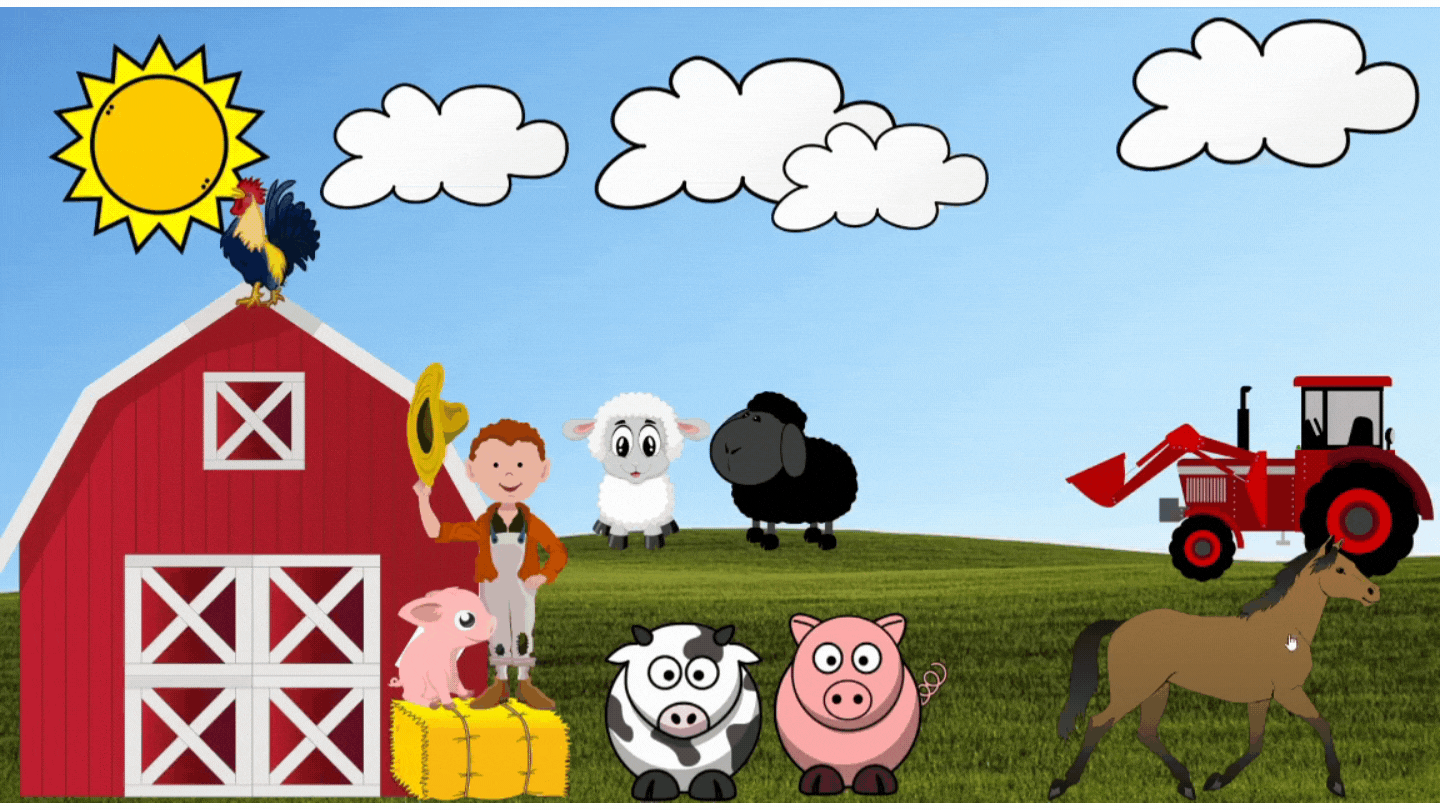
Welcome to my
Google Slides Mini Course!
Taking online teachers who feel like tech novice to a tech pro.
I have taken everything I have learned from teaching in a brick and mortar school for 4 years and teaching online for 3 years.
My Google Slides Mini Course
Isn't so much as a training program as it is a live event where I will teach you what you need to know to create interactive and engaging activities with Google Slides AND you can ask your questions LIVE!
Yes, you’ll learn the strategies behind everything you do, but more importantly, you’ll have a meticulous, step-by-step, plan that leaves nothing out and takes nothing for granted as you implement it.
The end result: you will feel confident using Slides and your students will want to come back to your classes.
Google Slides Mini Course
Is the first of its kind that
-
-Will help you feel confident and successful using Slides to teach online.
-Show you exactly what you need to do to create fun activities in easy to follow steps
-Give examples and ideas of multiple ways you can use the skills you learn to create a variety of activities.

Here is what you will learn
Adding quick and simple things to make students wonder what is going to happen next
-How to add slide transitions
-Learn how to animate text and images
-Adding sounds to add more effect
All students love to play games!
-Learn how to create a simple but fun interactive game that can be adapted to many subjects and age groups.
Who doesn't love a good drag and drop activity?
-Learn how to create drag and drop activities where the application goes as far as your imagination and creativity takes it!
Teaching with Slides like a pro
-Learn how to share your screen in Zoom so your students can learn, have fun and be engaged your entire lesson.
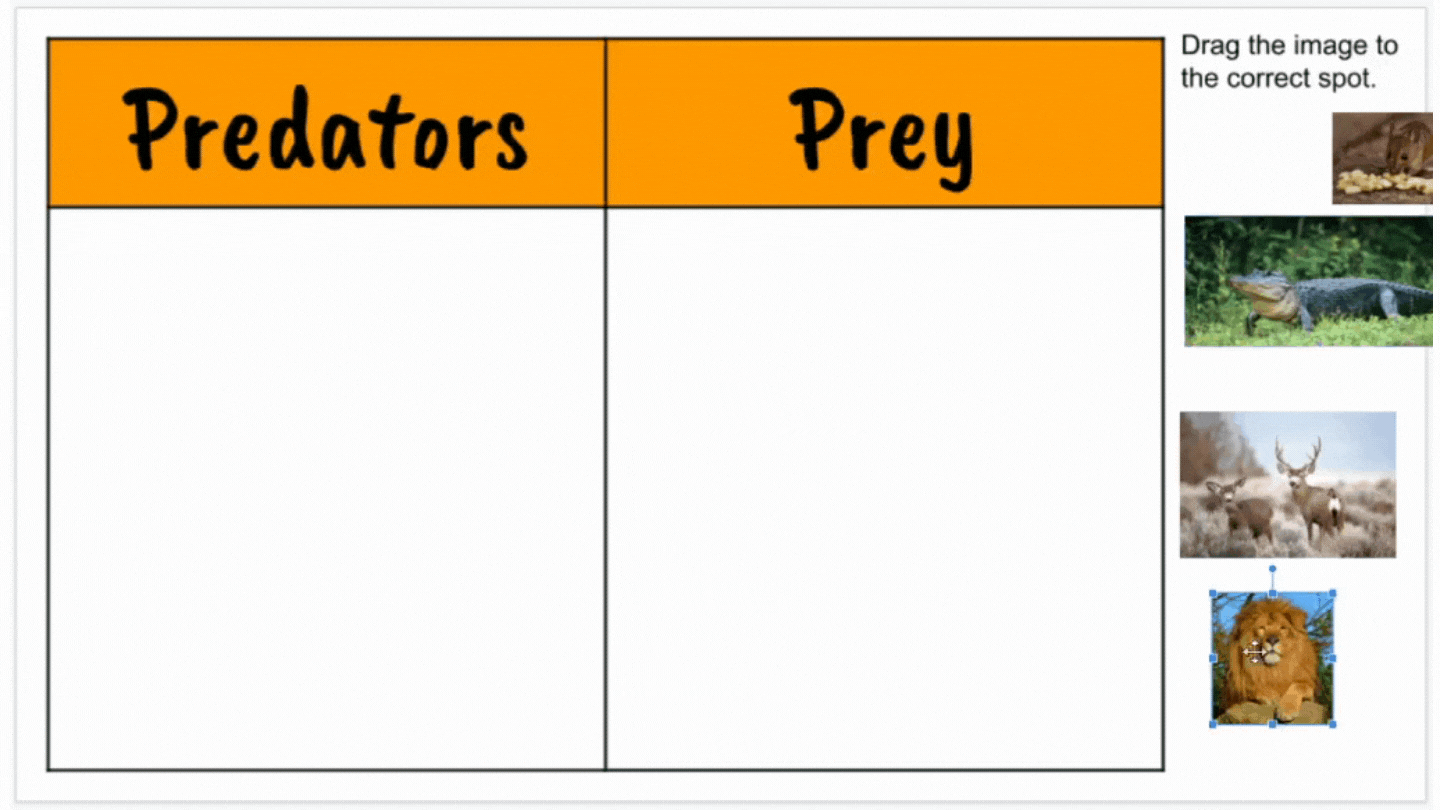
Google Slides Mini Course
(A $100 value)
You'll get life time access to
Mini course with 6 modules
**Don't worry if you can't make it to the live workshop! When you purchase, you will get access to the recording**
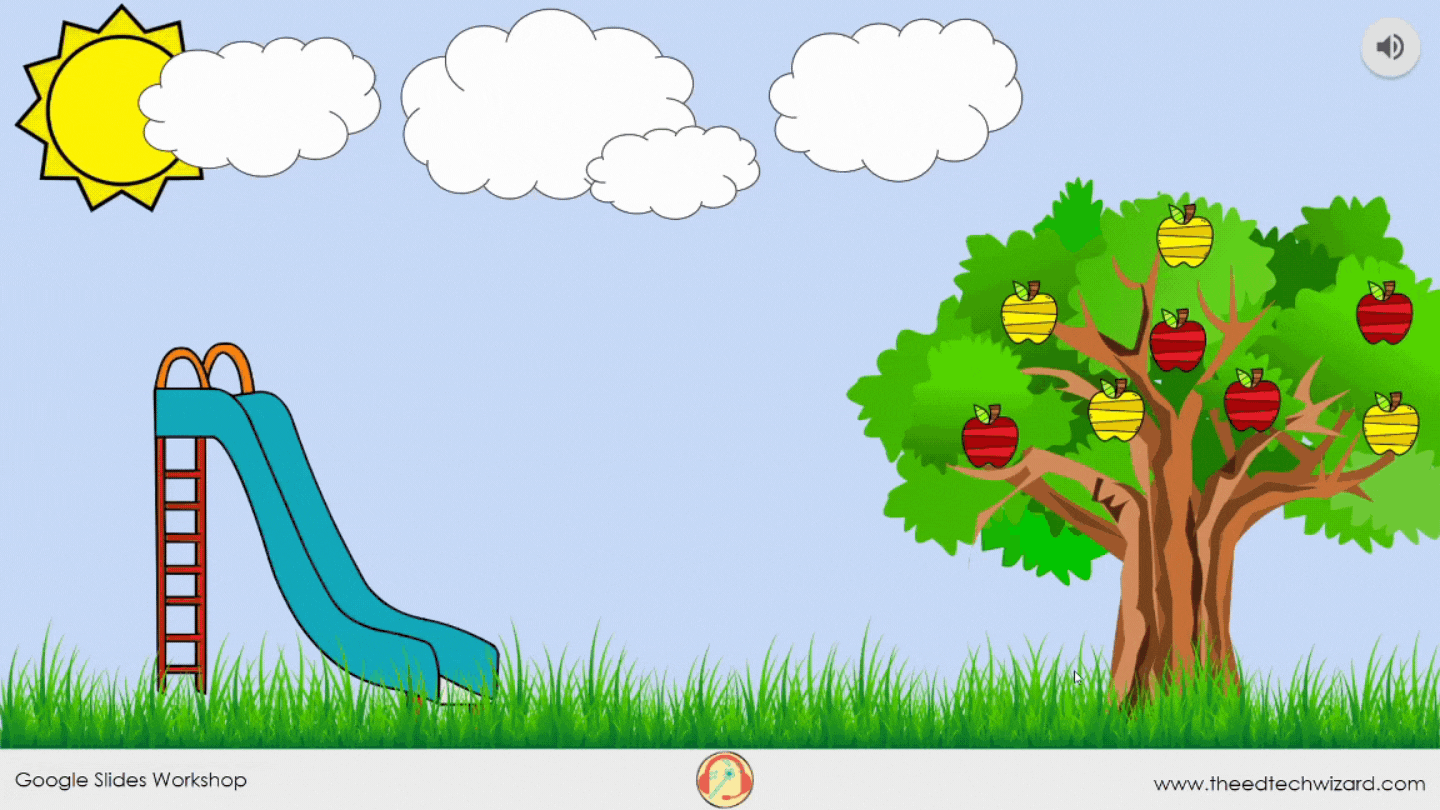
Imagine what your online classroom would be like if
-Your students were engaged and participating your entire lesson.
-Students want to come back to your class because they had fun AND learned!
-You felt confident in your tech skills to create interactive games and slides.
-You are successful with sharing your slides and presenting your lesson in the online classroom.
THAT'S WHAT WE AIM TO ACHIEVE WITH THE GOOGLE SLIDES MINI COURSE!
Join Today!
Only $47
and get life time access!
This Mini Course is for you if...
-You want to level up your Google Slides skills.
-You don't want to spend a ton a time searching for video tutorials to show you how.
-You want to spice up your lessons.
-You want to learn how to add interactive games and drag and drop activities.
-You want to learn how use Google Slides and feel confident presenting your lesson in the online classroom.
FAQS
-Do I need to know how to use Google Slides before purchasing?
You should be able to know how to create a brand new blank slide deck
-Do I need to have a Google account before registering?
No, but you will need one.
-Do I have limited access to the mini course?
No! You will have life time access!
-Do I have support during the course?
Yes! You will be able to join my Facebook group! A great community of online teachers striving to better use technology in their teaching!


Save yourself time!
No need to search the internet or create your tech activity by trial and error. That can take hours. Trust me, I know.
Learn everything you need in one hour to create an interactive activity using Google Slides AND learn how to use it correctly in the online classroom.
What Other Online Teachers Are Saying
"I loved getting new ideas for my virtual classes on Outschool!"
"I absolutely recommend the Google Slides Workshops! It was very educational and helpful."
Kelli-Outschool Teacher
Would you recommend the Google Slides Mini Course to other teachers?
"Yes it was very clear and informative about how to make the resources."
Diane- Outschool Teacher
Confident and excited to create interactive games.
"I liked the entire workshop, but most of all the fact that it can bring movement to the characters."
Louise-Outschool Teacher

The Edtech Wizard
.png)